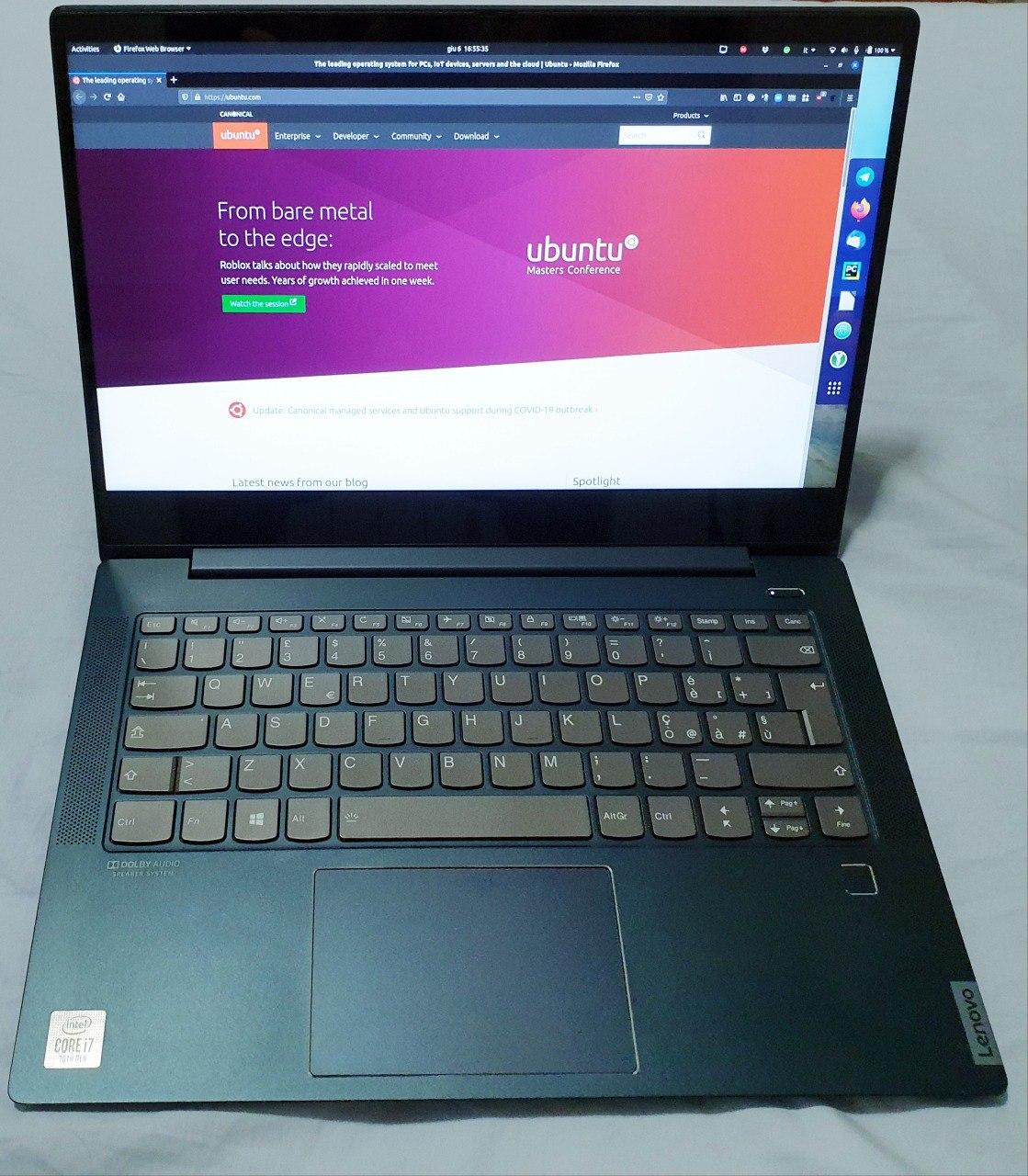I run Ubuntu 20.04 LTS on my Lenovo IdeaPad S540. It is not officially supported, but it works fine.
Warning
No matter how hard I tried, the fingerprint reader could never be detected by Ubuntu.
Before installing
- Change disk mode to AHCI
Disable safe boot (otherwise, wi-fi adapter will not work)This was true for Ubuntu 18.04 but solved in version 20
Suggestion
Install TLP for better battery management.
sudo apt install tlpFix wi-fi drivers after every system update
This is required under Ubuntu 18.04, not under 20.04.
# NOTE: you need an internet connection to perform these actions.
# You may share your smartphone connection via usb!
sudo apt update;
sudo apt install git build-essential;
git clone https://git.kernel.org/pub/scm/linux/kernel/git/iwlwifi/backport-iwlwifi.git;
cd backport-iwlwifi/ || exit; # Exit in case cd fails
make defconfig-iwlwifi-public;
sed -i 's/CPTCFG_IWLMVM_VENDOR_CMDS=y/# CPTCFG_IWLMVM_VENDOR_CMDS is not set/' .config;
make -j4;
sudo make install;
sudo modprobe iwlwifi;At BIOS update
I kept my Windows partition just in case, and it turns out pretty useful if you need to update your BIOS. Firmware encapsulation is likely feasible, but I didn’t explore it.
After the update, you will need to set BIOS settings again: change disk mode to AHCI (Storage > AHCI) and disable safe boot. Ignore warning about data loss (thrilling, isn’t it?).
Windows may need to restore the system after a couple blue screens, do not worry.